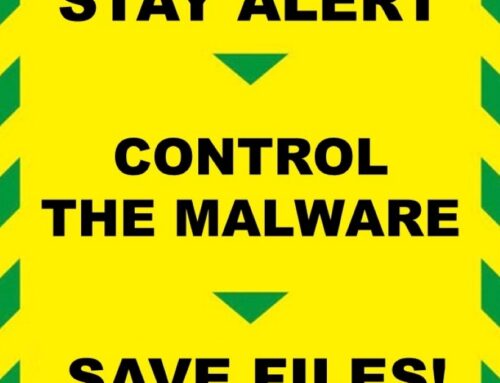These are certainly very strange times, a Coronavirus pandemic – a respiratory illness that has caused panic buying for items you’d need for a gastrointestinal bug. I thought I could do a whole blog on the worldwide shortage of toilet roll, but, as an IT person, I’d better stick to what I know, rather than pigeon epidemiology. The latter I’d usually talk about down the pub, but I’m social distancing.
We’ve had lots of questions from customers about remote working. I’m also inundated by suppliers and other IT Companies posting about Coronavirus offers for remote meeting tools and other working from home solutions. Yes, limited time offers, just during the epidemic! Get them whilst they last! I should point out when any company uses the word “free” you need to picture those inverted commas in your head just like Dr Evil.
Not that the offers are bad, some are good, but they are there to help you get used to this new way of working in the hopes you’ll continue and eventually pay for the product.
More seriously, having spoken to customers and looked into the offers, it’s actually really difficult to cut through it, so thought I’d make a list of what’s currently on offer – particularly for holding online meetings, so whether you’re screen sharing a PowerPoint, just want a conference call or do video calls, the following tools will help. This is by no means exhaustive, it’s simply the tools that we would use or recommend.
I’ll look at remote connectivity tools and file sharing in a future blog.
Cisco WebEx
WebEx, used to be the king of online remote meeting tools. It has been acquired by Cisco a number of years ago and subsequently has lost favour for Zoom and Teams. The product is relatively good, stable and generally understood and accepted by people connecting in. It does have some quirks about installing the client, so if you’re going to have people connecting in without admin rights to their machines, it usually throws a wobbler, but then lets you do it.
What they’re doing
Cisco WebEx are providing free (90 day) licenses to businesses to non-existing WebEX customers and allowing existing users to expand their existing licensing at no extra cost. The free licenses also have some usage caps removed, up to 100 participants and dial-in numbers, which was previously restricted to VoIP calls only. It’s certainly an offer worth considering.
How to sign up
You can sign up via partners such as ourselves or direct with the Cisco WebEX sales team. Some more information is available on this link.
Zoom
Zoom is now the main player in the remote meeting tool market, and probably the most widely used remote meeting tool it’s taken the mantle from them after Cisco bought WebEX and become the go-to product if you just want straight conference calling, screen sharing and a degree of video calling.
The product is really good and over recent years, a good 90% of the conference calls and online demos that we have with suppliers, tends to be on Zoom.
What they’re doing
It has taken WebEX’s lead (or maybe the other way around) and enhanced it’s offering with free licenses. In Zoom’s case they already had unlimited free licensing, and they’ve bundled in some more benefits that you were previously paying for.
How to sign up
Again, via partners such as ourselves or direct via their website, there’s more specific Coronavirus information for Zoom here.
Microsoft Teams
Teams, is probably the best collaboration tool available now. It’s a fusion of tools like Skype for business, some ripping off of ideas from Slack and a bit of SharePoint rolled into one. It can do online meetings, chat, video calls and actually make using Office 365 a whole lot easier. This goes far beyond the other remote meeting tools on this list in it’s feature set. Whilst it’s not as easy and friendly to do calls with external participants as the others, it does so much more than a single job that it makes up for it.
What they’re doing
Microsoft had put out quite a lot of emails about being able to access a licensing trial specifically for Covid-19, and we’ve had customers asking about this. As partner, we have approached our distributor and found that the trial that they’re offering is for directly Microsoft managed customers. It has taken some time, but we are now able to offer 6 month trials to customers.
What I’ve also recommended companies do, is provision Teams Free some details here (although the feature set is limited compared to the 6 month trial). Although most interestingly about this product, is a large number of businesses in the UK actually already own it as part of existing Office 365 licensing, they’re just not using it yet. I’m planning on popping a few videos online with some guides of how to get into it.
How to sign up
You can sign up directly on the Microsoft website on the link already mentioned for the free version, you can attempt to contact Microsoft directly (good luck with that) or you can go through partners such as ourselves. We can sign you up for the six month free trial and also do clever things like put conference bridges onto the system etc, so worth a chat.
3CX
3CX is a phone system, so a bit unlike the other solutions. However, as part of their offering it has meeting functions that are similar to WebEx, Zoom and Teams. It has some neat features such as conference calling, live meetings with video and screen sharing, live chat and can also integrate with your website so you can receive chats from the website, directly to your computer or mobile app. Being a remote meeting tool, is just part of it’s ample kit bag.
What they’re doing
3CX are offering a 3-year free remote working solution. However, that should be said that’s their web meeting side of things and not the rest of the licensing, or server hosting. You’ll also need a partner such as us to do a lot of the work, although most, if not all of that can be done remotely.
How to sign up
3CX have some more information here, however, we’d recommend getting in touch with ourselves due to the more complex nature of how to get it working properly.
In Summary
Here at Unleashed, we remain vendor and technology agnostic, possibly ambivalent. That means, we try not to push any tool or vendor, we listen to what your needs and help you find the right one that fits your organisation. Think of us like the sorting hat out of Harry Potter.
All of the solutions on this page are ones we actively use and we wouldn’t have any issue recommending any one of them, they all have their strengths and weaknesses, some of the companies can be better than others to deal with and sometimes a partner can help you get to the end result. Again, we won’t promote ourselves over any other partner, but you know we’re the best anyway!
A thought from us
At the time of writing, despite all of the fear, I’m relatively hopeful that Coronavirus will not be as bad as the media is portraying.
I’m like everyone else, I have older relatives, people with health problems at higher risk in my circles friends, family and colleagues. So, it would be silly not to be concerned and most of all, concerned about the economy, businesses and jobs. We all have bills to pay.
However, as a technologist, I have spent years blogging about working from home, mobility, flexible working. Other than for millennial’s and technology workers, it has been quite a rare thing. I do wonder whether this is the point where the world changes, and businesses will see the benefits of using tools mentioned here and how much they can save on office space.
One thing is for sure, after recent events whether societal or technological, the world will change.